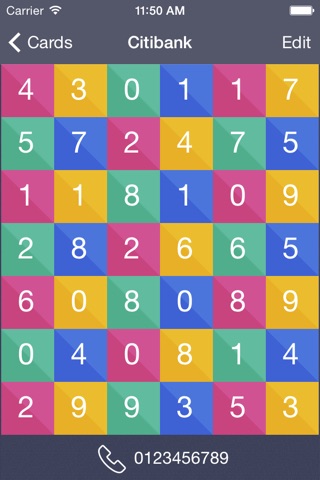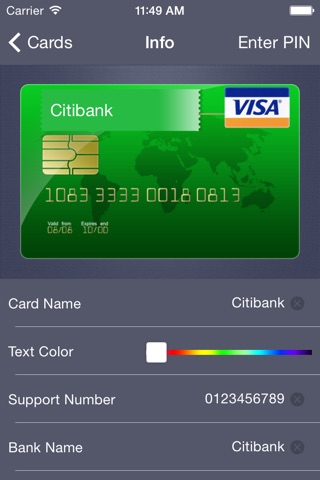SafePin app for iPhone and iPad
Developer: EffectiveSoft
First release : 27 Jan 2014
App size: 68.62 Mb
SafePin is an ingenious and reliable keeper of PIN codes for credit cards. The digits are saved in coloured segments in a matrix. Only you know the principle as how the PIN code is hidden in the matrix. You can find a PIN code at a glance without attracting someone’s attention. SafePin is quick and easy to use which serves you a big plus to safely refer to it in the public. Should your phone be maliciously misused, all the PIN codes remain fully safe.
How to hide my PIN code
SafePin offers you a colourful 6x7 segmented matrix. Select the principle you want to hide the PIN code:
• Write the code digits into the segments of a preferable colour.
• Write the code in a preferable location (in the upper-right corner, for example).
Beneficial features
• Possibility to hide PIN codes of any length.
• Use standard templates or take a photo for a card.
• Add a card number to the saved credit card.
• Add a Bank Call Centre Tel number to the saved credit card.